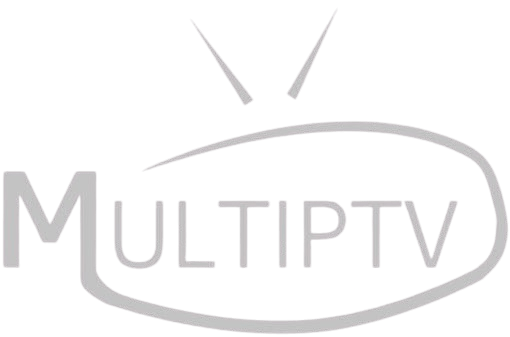Share this article
🎥 Is your Sky IPTV app stuck on loading?
📺 Are channels buffering, crashing, or showing a black screen?
Don’t worry! Sky IPTV not loading is a common issue that can be fixed in a few simple steps.
🚀 In this guide, we’ll cover:
✅ Why Sky IPTV is not working
✅ How to clear cache and fix app crashes
✅ Step-by-step troubleshooting for Smart TVs, Firestick, Android, iOS, and Windows
Let’s get started! 👇
🔍 Why Is Sky IPTV Not Loading?
Sky IPTV may fail to load due to:
❌ App Cache Overload – Too much stored data slows the app
❌ Weak Internet Connection – Buffering & lag due to slow speeds
❌ IPTV Server Issues – The provider’s server may be down
❌ Outdated App Version – Old versions can stop working
❌ Blocked IPTV by ISP – Some ISPs block IPTV services
💡 The good news? Most of these issues can be fixed in minutes!
🔧 How to Fix Sky IPTV Not Loading (Step-by-Step)
1️⃣ Restart Your Device & Router
Before making any changes, restart your IPTV device and Wi-Fi router.
📌 How to restart:
✔ Unplug your router & wait 30 seconds
✔ Restart your TV, Firestick, or Android Box
✔ Reopen Sky IPTV and check if it loads
💡 This simple step fixes 50% of IPTV issues!
2️⃣ Check Your Internet Speed
Slow internet = buffering & app crashes.
📌 Recommended Speed for IPTV:
✔ 10 Mbps+ for HD Streaming
✔ 20 Mbps+ for Full HD (1080p)
✔ 30 Mbps+ for 4K UHD
🔹 Test your speed: Use Fast.com or Speedtest.net
💡 Fix it: Restart your router or switch to a wired Ethernet connection for stable streaming.
3️⃣ Clear Cache & App Data (Fixes Crashes & Freezes)
Too much cache can make Sky IPTV slow, unresponsive, or stuck on loading.
📌 How to Clear Cache on Different Devices:
✅ On Firestick:
- Go to Settings > Applications > Manage Installed Applications
- Find Sky IPTV and click it
- Select Clear Cache and Clear Data
✅ On Android TV & Box:
- Open Settings > Apps > Sky IPTV
- Click Storage & Cache
- Select Clear Cache and Clear Data
✅ On iPhone/iPad (iOS):
- Go to Settings > General > iPhone Storage
- Scroll to Sky IPTV and tap it
- Click Offload App (then reinstall it)
💡 Clearing cache removes temporary files that slow down IPTV apps.
4️⃣ Update the Sky IPTV App
If your IPTV app is outdated, it may not work properly.
📌 How to Update Sky IPTV App:
✔ Firestick – Go to Amazon App Store > Sky IPTV > Update
✔ Android TV & Phones – Open Google Play Store > Sky IPTV > Update
✔ iOS (Apple Devices) – Go to App Store > Sky IPTV > Update
💡 Updating the app ensures bug fixes & better performance.
5️⃣ Check If Sky IPTV Servers Are Down
Sometimes, the IPTV provider has server issues causing Sky IPTV to not load.
📌 How to Check IPTV Server Status:
✔ Try opening another channel – If some work but others don’t, it’s a server issue
✔ Contact your IPTV provider’s support
✔ Join IPTV community forums to check if others have the same issue
💡 If the IPTV server is down, you must wait for the provider to fix it.
6️⃣ Disable VPN (If It’s Blocking IPTV)
Some VPNs can block or slow down IPTV streaming.
📌 How to Fix It:
✔ Turn OFF your VPN and restart the IPTV app
✔ If IPTV works without VPN, switch to a better VPN (like ExpressVPN or NordVPN)
✔ Try different VPN locations (UK, USA, or Germany)
💡 A good VPN can bypass ISP blocks and improve streaming quality.
7️⃣ Reinstall Sky IPTV App
If none of the above steps work, reinstall the app to fix corrupted files.
📌 How to Reinstall Sky IPTV:
✔ Firestick – Go to Settings > Applications > Sky IPTV > Uninstall, then reinstall
✔ Android & iOS – Delete the app, restart your device, and install it again
💡 Reinstalling removes bugs and refreshes app settings.
8️⃣ Check IPTV Subscription & Account Status
📌 Your subscription may have expired or been blocked.
✔ Log in to your IPTV provider’s website
✔ Check your subscription status
✔ Contact support if your account is not working
💡 If your subscription is active but still not working, contact your provider.
🎯 Quick Fixes for Sky IPTV Not Loading
✅ Restart router & IPTV device
✅ Test internet speed (10 Mbps+ for HD)
✅ Clear cache & app data
✅ Update Sky IPTV to the latest version
✅ Check if IPTV servers are down
✅ Turn VPN off/on (test different locations)
✅ Reinstall Sky IPTV app
✅ Verify IPTV subscription status
🚀 After these fixes, Sky IPTV should load without issues!
🔥 Conclusion – Enjoy Smooth IPTV Streaming!
Fixing Sky IPTV not loading takes just a few minutes. With this guide, you can:
✔ Clear cache & speed up IPTV loading
✔ Fix buffering & black screen issues
✔ Update the app & optimize your internet
📌 Still having issues? Try another IPTV player like TiviMate, IPTV Smarters Pro, or VLC.
Enjoy uninterrupted IPTV streaming! 🚀