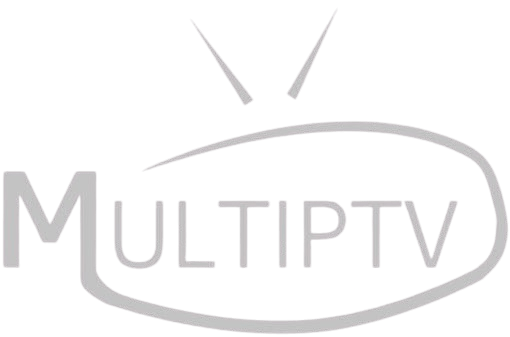Share this article
🎥 Is your IPTV buffering or freezing?
⚡ Do channels keep loading or not working?
The issue might be your IPTV server! Switching to a better IPTV server can fix buffering, reduce lag, and improve stream quality.
📌 In this guide, we’ll cover:
✅ What IPTV servers are and why they matter
✅ How to know if your IPTV server is slow
✅ How to switch to a faster IPTV server
✅ Best practices for a stable IPTV connection
Let’s get started! 👇
🔍 What Is an IPTV Server & Why Does It Matter?
An IPTV server is where your IPTV provider hosts & streams live TV channels. When you watch IPTV, your device connects to the server to fetch the stream.
💡 If the server is slow or overloaded, you’ll experience:
❌ Buffering & lag
❌ Channel freezing
❌ Black screen or connection errors
By switching to a better server, you can improve IPTV performance instantly! 🚀
🛑 Signs Your IPTV Server Is Slow & Needs a Change
Before switching servers, check if your IPTV server is causing the issue.
📌 If you notice any of these signs, it’s time to change the server:
✔ Frequent buffering, even with fast internet
✔ Some channels won’t load or keep freezing
✔ Live streams lag behind real-time broadcasts
✔ Your IPTV works fine on one device but not another
✔ Error messages like “Cannot connect to server”
💡 If you’re experiencing these issues, switching servers may fix them!
🔄 How to Change IPTV Servers – Step-by-Step Guide
📌 Method 1: Change IPTV Server in Your App
Many IPTV apps allow you to change servers manually.
Steps to switch servers in IPTV apps:
1️⃣ Open your IPTV app (TiviMate, IPTV Smarters, etc.)
2️⃣ Go to Settings > Playlist / Server Settings
3️⃣ Look for “Server URL” or “Playlist URL”
4️⃣ Replace it with a new IPTV server link from your provider
5️⃣ Click Save & Restart the app
💡 If your IPTV provider offers multiple servers, try different ones to see which works best.
📌 Method 2: Request a New Server from Your IPTV Provider
If your IPTV provider offers multiple servers, ask for a better one.
✔ Contact IPTV support and request a faster server
✔ Ask for a backup server URL
✔ Try the new server in your IPTV app
💡 Many premium IPTV providers offer multiple servers for better performance.
📌 Method 3: Switch to a Different IPTV Provider
If your provider has slow servers, switching won’t help.
📌 How to choose a better IPTV provider:
✔ Look for providers with multiple server locations
✔ Check for reviews & recommendations
✔ Choose providers with anti-freeze technology
💡 Top IPTV providers offer 99.9% uptime with fast servers.
🚀 Best Practices for a Stable IPTV Connection
After switching servers, follow these pro tips for smooth streaming:
✅ Use a Wired (Ethernet) Connection
✔ Wi-Fi can be unstable – Use a LAN cable for IPTV streaming
✅ Clear IPTV Cache
✔ If IPTV still lags, clear the app cache:
1️⃣ Go to Settings > Apps
2️⃣ Select IPTV app > Clear Cache
✅ Use a VPN to Avoid ISP Throttling
✔ Some ISPs slow down IPTV traffic – Use a VPN like ExpressVPN
✅ Restart Your Router & IPTV Device
✔ Refresh your connection by restarting your router & IPTV app
🎯 Final Thoughts – Change Servers for Better IPTV Performance!
✔ If your IPTV is buffering or lagging, changing servers can fix it!
✔ Use a different IPTV server URL in your app settings
✔ Request a faster server from your IPTV provider
✔ Switch providers if the server remains slow
✔ Follow best practices for a stable IPTV connection
🚀 Enjoy smooth, buffer-free IPTV streaming with the right server!
📌 Looking for more IPTV guides? Check these out:
📌 How to Fix IPTV Buffering Issues
📌 Best Internet Speed for IPTV Streaming
📌 How to Install IPTV on Firestick
💬 Still have IPTV lag? Drop a comment below! 👇