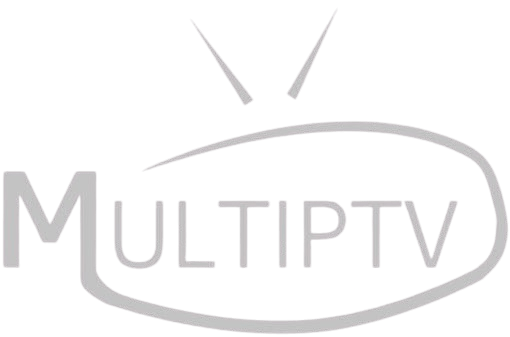Share this article
🎥 Tired of buffering while watching Sky IPTV?
⚡ Is your IPTV stream lagging or freezing?
A fast & stable internet connection is CRUCIAL for smooth IPTV streaming. In this guide, we’ll cover:
✅ Minimum internet speed required for IPTV
✅ Best speed for HD, Full HD & 4K IPTV streaming
✅ How to check & improve your internet speed
✅ Wi-Fi vs. Ethernet – What’s better for IPTV?
Let’s dive in! 👇
🔍 What Internet Speed Do You Need for Sky IPTV?
The speed required for Sky IPTV depends on the video quality and number of devices streaming at the same time.
📌 Here’s the recommended internet speed for IPTV:
| Streaming Quality | Minimum Speed | Recommended Speed |
|---|---|---|
| SD (480p) | 5 Mbps | 10 Mbps |
| HD (720p) | 10 Mbps | 15 Mbps |
| Full HD (1080p) | 15 Mbps | 25 Mbps |
| 4K UHD (2160p) | 25 Mbps | 50 Mbps |
💡 If multiple devices are streaming, you’ll need even faster speeds!
📌 How to Check Your Internet Speed
Before optimizing your internet, test your current speed:
1️⃣ Go to Speedtest.net or Fast.com
2️⃣ Click “Go” and wait for the test to complete
3️⃣ Compare your speed with the table above
📌 If your speed is lower than required, IPTV streaming will lag!
🚀 How to Improve Internet Speed for Sky IPTV
If your IPTV is buffering, follow these steps to boost speed & reduce lag:
1️⃣ Use a Wired (Ethernet) Connection Instead of Wi-Fi
Wi-Fi can cause lag & interruptions. Use a LAN cable to connect your IPTV device directly to the router.
✔ Why Ethernet is better:
✔ Faster speeds & stable connection
✔ No interference from other devices
✔ Reduced buffering & better IPTV quality
2️⃣ Upgrade Your Internet Plan
If your speed is too slow, contact your ISP and upgrade to a higher-speed plan.
✔ Choose a fiber-optic connection for best IPTV performance
✔ Avoid shared connections with multiple users
💡 A 100 Mbps+ plan is ideal for smooth 4K IPTV streaming.
3️⃣ Use a High-Quality Router for IPTV
A weak router can limit your IPTV speed. Upgrade to a dual-band or gigabit router.
📌 Best IPTV Routers (2024):
✔ ASUS RT-AX86U – Best for 4K IPTV streaming
✔ Netgear Nighthawk AX12 – Ideal for multiple devices
✔ TP-Link Archer AX73 – Best budget option
💡 Use a router with at least Wi-Fi 6 or a Gigabit Ethernet port.
4️⃣ Optimize Wi-Fi for IPTV Streaming
If you must use Wi-Fi, follow these tips:
✔ Move your router closer to your IPTV device
✔ Use the 5GHz Wi-Fi band (faster than 2.4GHz)
✔ Disconnect unnecessary devices from Wi-Fi
✔ Enable Quality of Service (QoS) in your router settings
💡 QoS prioritizes IPTV streaming & reduces lag.
5️⃣ Use a VPN to Bypass ISP Throttling
Some Internet Service Providers (ISPs) throttle IPTV traffic, causing buffering & lag.
📌 How to Fix It:
✔ Use a VPN like ExpressVPN or NordVPN
✔ Connect to a nearby VPN server
✔ Restart Sky IPTV & enjoy buffer-free streaming
💡 A VPN can improve speed if your ISP limits IPTV traffic.
6️⃣ Reduce Network Congestion
Too many devices using the internet at the same time can slow down IPTV streaming.
📌 How to Fix It:
✔ Pause downloads & uploads while streaming IPTV
✔ Turn off background apps using bandwidth
✔ Use a dedicated IPTV device for better performance
💡 Prioritize IPTV traffic in your router settings.
🔥 Quick IPTV Speed Optimization Checklist
✅ Use a wired Ethernet connection for the best speed
✅ Upgrade to at least 25 Mbps+ for smooth streaming
✅ Use a high-speed router (Wi-Fi 6 or Gigabit Ethernet)
✅ Enable QoS settings to prioritize IPTV traffic
✅ Use a VPN if your ISP is throttling IPTV
✅ Reduce network congestion by limiting background downloads
🚀 Follow these tips & enjoy lag-free Sky IPTV streaming!
🔍 FAQs – Best Internet Speed for IPTV
1️⃣ What is the best speed for Sky IPTV?
✔ At least 15 Mbps for HD streaming
✔ At least 25 Mbps for Full HD
✔ 50 Mbps+ for 4K
2️⃣ Can I watch IPTV on 10 Mbps internet?
Yes, but only in SD (480p) quality. For HD, you’ll need at least 15 Mbps.
3️⃣ Why does IPTV buffer even with fast internet?
✔ ISP may throttle IPTV traffic – Use a VPN
✔ Weak Wi-Fi – Switch to Ethernet
✔ IPTV server is slow – Try another IPTV provider
4️⃣ Does a VPN help with IPTV streaming?
Yes! A good VPN prevents ISP throttling and improves streaming speeds.
🎯 Final Thoughts – Get the Best Internet for IPTV!
To avoid IPTV buffering & lag:
✔ Use a wired Ethernet connection
✔ Upgrade to 25 Mbps+ for HD & 50 Mbps+ for 4K
✔ Get a high-performance IPTV router
✔ Use a VPN if your ISP throttles IPTV
📌 Want more IPTV setup guides? Check out:
📌 How to Install Sky IPTV on Firestick
📌 Best IPTV Players for Android & Smart TV
📌 Fix IPTV Buffering Issues
💬 Still have IPTV lag? Drop a comment below! 👇